 In Part 1, we looked at the main features of YouTube Analytics (YTA) and how they can be used to a) build an audience and b) improve the engagement of your existing audience. In this article, we are going to look in more detail at 5 of the key reporting features available in YTA.
In Part 1, we looked at the main features of YouTube Analytics (YTA) and how they can be used to a) build an audience and b) improve the engagement of your existing audience. In this article, we are going to look in more detail at 5 of the key reporting features available in YTA.
To get ideas and inspiration on creating the right type of videos and YouTube brand channel to maximise video plays and sales, see our new guide to YouTube Marketing.
1 Youtube Traffic Source data
The Traffic Source feature offers in depth information about how and where your viewers are coming across your videos. Having an understanding about the sources which are bringing you the most/least traffic is useful in determining how you will focus your future resources.
In the above image you can see the result of clicking on the ‘Traffic Source’ tab. It provides a general overview of the main sources of traffic, including the various possible routes within YouTube itself e.g. YouTube playlists or adverts. In the image below, you can see the result of clicking the ‘External website’ option:
This option gives you a breakdown of all of the external websites that are bringing viewers to your videos. You can see in this example that Facebook isn’t bringing as many views as one might expect. This might therefore be a traffic source worthy of more attention – maybe a dedicated strategy. On the other hand, it may be that Facebook isn’t the appropriate forum for this particular audience.
If a very specific website seems to be sourcing some traffic but not a lot, you can consider contacting them to arrange mutually beneficial partnerships (e.g. sharing each others videos or working together on video collaborations).
YTA provides layers of analysis. The above diagram is the result of clicking on the ‘Geography’ tab in order to see the sources of traffic from external websites by their geographical location. How you assess this information will depend on your own location, and your goals. Again, this information can help you decide how to allocate future resources.
2 YouTube Subscriber Data
The Subscribers reporting features allow you to understand what makes your viewers subscribe or unsubscribe.
You can analyse an increase or decrease in subscribers by video, geography or date.
When looking by video or date, you can work out which of your videos are having the biggest impact on your audience. If particular videos are failing to bring in new subscribers, you can consider adding annotations or adding links in the description to encourage viewers to subscribe.
Ultimately, your most subscribed content should be that which you build upon. A subscription is a strong endorsement of your content and reveals the type of content you should be making more of.
3 YouTube Audience Retention
Having knowledge about how viewers are interacting with your videos and how long they are watching them for can help you become better at making content that engages audiences for the duration of a video.
The Audience Retention feature in YTA includes an ‘Absolute Retention’ graph. This graph is useful because dips tell you which sections of your video audience like and dislike. Dips in the graph represent when viewers are fast-forwarding or switching off from a video at that point. Peaks represent moments when that the audience is rewatching. See the example below:
Another very telling aspect of this data is how the audience is responding to the video within the first 10 seconds. If viewers are switching off, you should question your video and whether or not it is meeting viewer expectations. Is your title right for the content? How about your description? Maybe the video itself isn’t doing what you want it to.
The ‘Relative Retention’ graph tells you how your video is comparing to other videos on YouTube that are of a similar length to yours. This information is useful again in terms of looking at the length and pace of your future projects.
Another useful feature of the Audience Retention aspect of YTA is that the data is broken down by geography and date. In the example of geography, YTA provides information, by country, regarding the average view duration of each of your individual videos.
4 YouTube Annotations data
YouTube introduced annotations as a way for creators to further engage their viewers. Annotations allow the creator to direct the viewer to more of their own videos, or to subscribe to their channel for example. As we are all aware, there are a lot of videos on YouTube. Annotations are therefore an opportunity to hold viewers within the realm of your own videos and encourage a long-term relationship with them through the subscription route.
The Annotations report includes Click Through Rates (CTR) – i.e. viewers who interact with your annotation by clicking on them. Close Rates tell you when viewers are failing to click on your annotations. This information is useful for informing you where your annotations are working and where they need improving.
5 YouTube Analytics Interaction
In YTA, interaction is measured by ‘Likes/Dislikes’ and by ‘Comments’ and ‘Sharing’. Content that audiences interact with the most is going to be the content that your audience likes the most and is therefore most successful. This data should inform how you craft future content and the strategies you employ to promote your videos.
Likes and Dislikes simply inform you which videos your viewers have given the thumbs up or the thumbs down to. The videos that are liked the most are the ones you should be looking to learn from and replicate. If you have had a high rate of dislikes for any particular video, you should spend time considering why and if this means you should avoid similar content in future.
Comments are as much about quality as quantity. Read your viewers comments. They may be indicating to you what they would like to see more/less of, or offering ideas (intentionally or not) for future content. YouTube is notorious for comments that are less than useful. But you might find some diamonds in the rough.
Knowing which videos your audience are more likely to share is useful – if you are keen to achieve more shares, you can incorporate clearer calls to actions in you actual videos, in your annotations and in your video descriptions.
As a tool, YouTube Analytics is useful to revisit regularly to take note of any changes or new trends. You can only improve your channel if you know how it is performing in the first place.
from Smart Insights http://www.smartinsights.com/social-media-marketing/youtube-marketing/guide-youtube-analytics-part-2/
via IFTTT

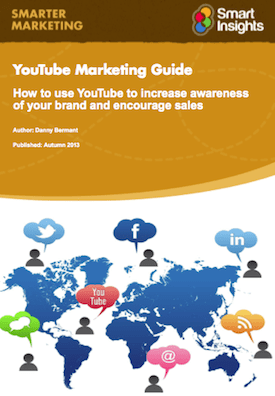
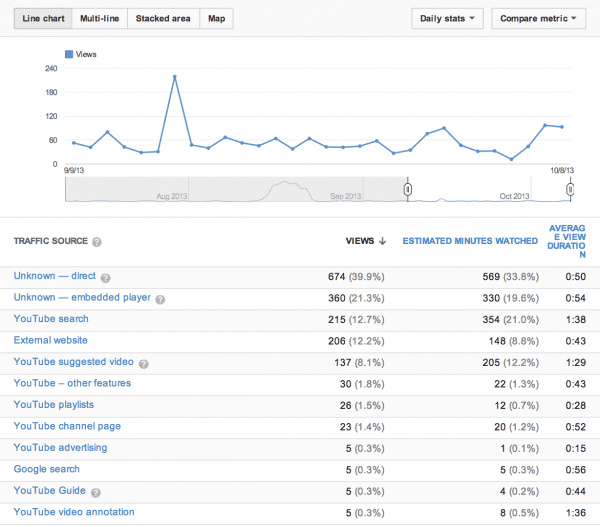
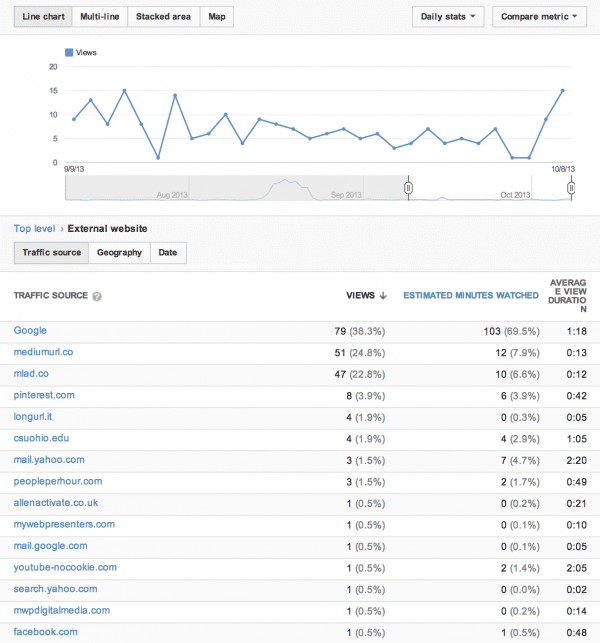
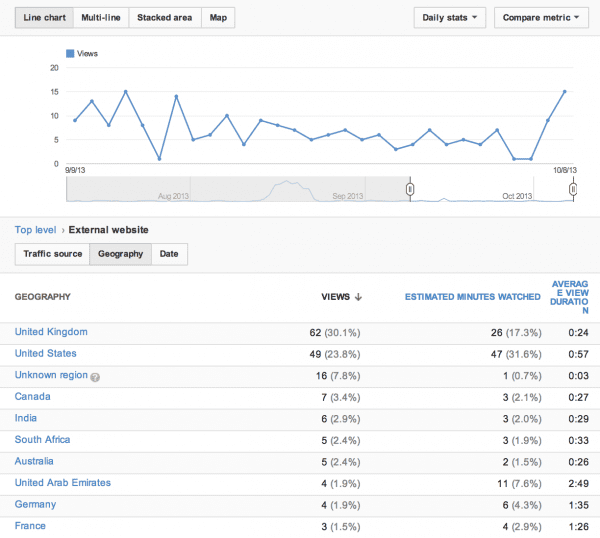
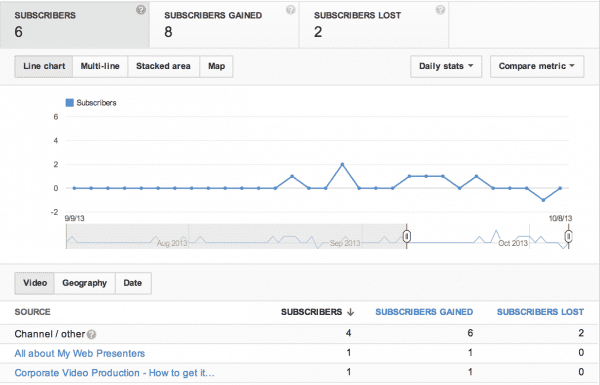
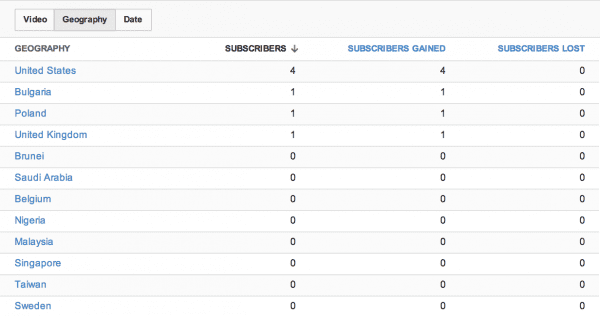
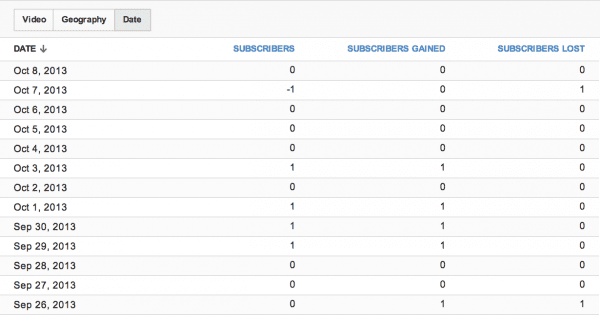
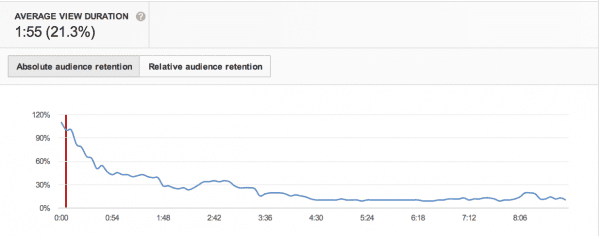
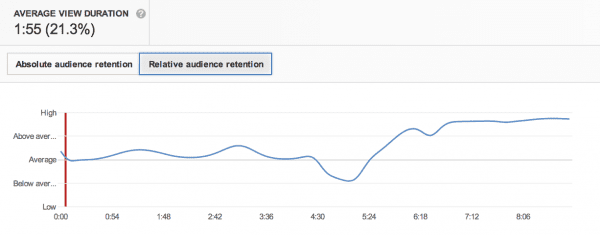
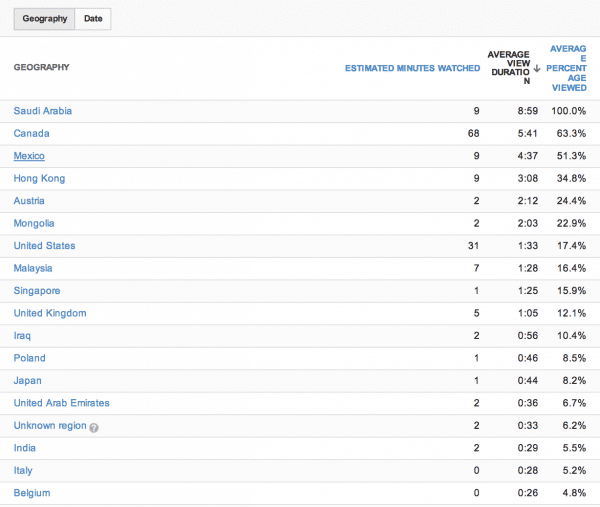


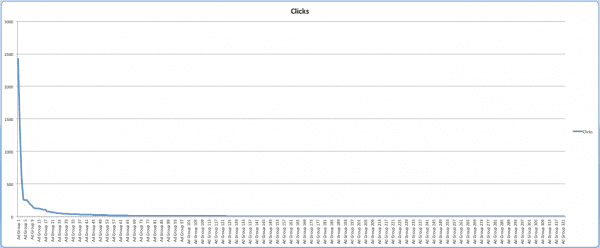
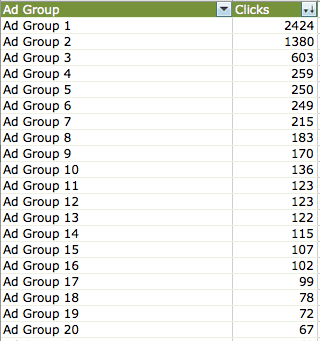
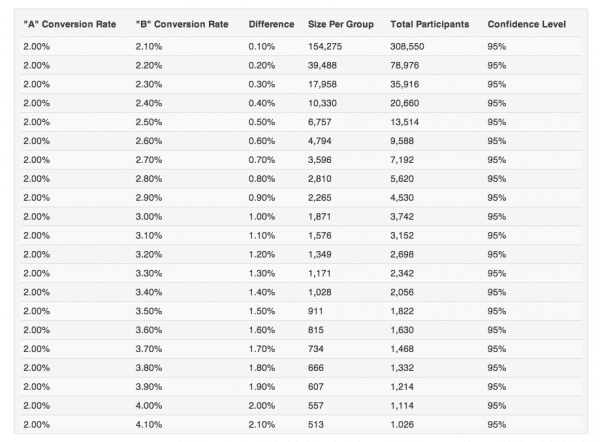
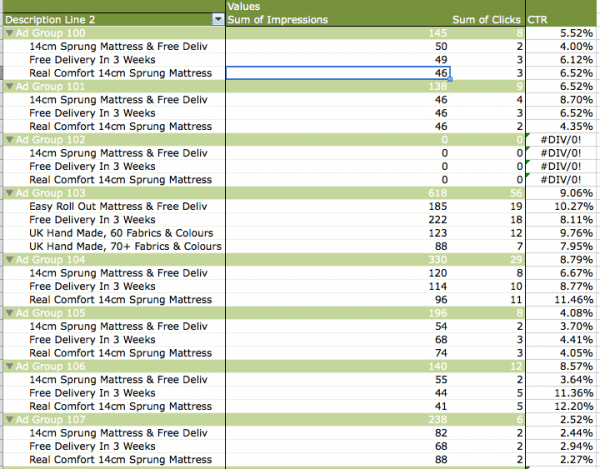
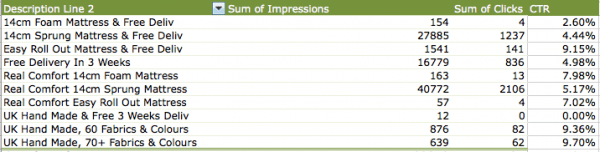

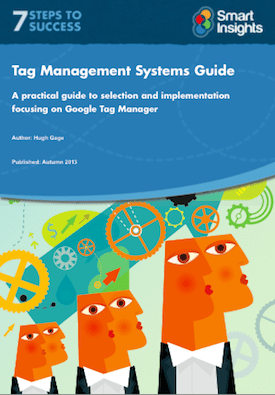
 Thanks to
Thanks to